So i recently upgraded my wifi at home from a TP-Link to a Mikrotik hAP ac device/s, although the installation of CAPsMAN and provisioning of Configurations were rather quick and easy .. that was not the end.
This post will focus on the wireless connections between the Chromecast and Mikrotik AP.
As in most households these days multiple media devices, wireless speakers/assistants and tablets etc. need the ability to connect ot the wifi.
Below so far my tests and findings with the Google ChromeCast.
I have decided to simplify my SSID's and only have 2 available on the network: Private and Guest and have both bands (2ghz & 5ghz) / radios assigned to the same SSID's. The previous wireless installation had seperate SSID's for 2 ghz and 5 ghz.
Connecting the Chromecast to the network was a breeze, just launch the Google Home application, select devices > settings > Wi-Fi and enter the new credentials.
and then the fun started, family members start complaining they can't "see" the Chromecasr device to cast to, and constant reboot / power cycles started and I started to keep an eye on the Mikrotik log and wireless registration table (and funnily enough all seemed ok, but the user experience were correct the devices were no longer discoverable)
Initial setup:
I then decided to pidgeon hole the Chromecast onto it's own SSID and assign it only to one spesific radio, that way I can control & troubleshoot. I did so and created a Media SSID and assigned it to a radio. This is done by creating a new CAP's provisioning with the target Radio MAC.
Provisioned the new configurations and learned lesson 1, for no money would the Chromecast want to join the new SSID, various other devices could connect to it though.
I changed the configuration in the following order with all configurations experiencing the same result:
Current working configuration:
So currently it seem very stable and working without issues.
It is running for 3 days without any issues so far.
This post will focus on the wireless connections between the Chromecast and Mikrotik AP.
As in most households these days multiple media devices, wireless speakers/assistants and tablets etc. need the ability to connect ot the wifi.
Below so far my tests and findings with the Google ChromeCast.
| Mikrotik Version | 6.37.3 |
|---|---|
| Mikrotik Firmware (hAP ac) | 3.34 |
| Mikrotik Model | RouterBOARD 962UiGS-5HacT2HnT |
| ChromeCast Firmware | 1.22.78337 |
| ChromeCast Model | Chromecast 2 |
I have decided to simplify my SSID's and only have 2 available on the network: Private and Guest and have both bands (2ghz & 5ghz) / radios assigned to the same SSID's. The previous wireless installation had seperate SSID's for 2 ghz and 5 ghz.
Connecting the Chromecast to the network was a breeze, just launch the Google Home application, select devices > settings > Wi-Fi and enter the new credentials.
and then the fun started, family members start complaining they can't "see" the Chromecasr device to cast to, and constant reboot / power cycles started and I started to keep an eye on the Mikrotik log and wireless registration table (and funnily enough all seemed ok, but the user experience were correct the devices were no longer discoverable)
Initial setup:
I then decided to pidgeon hole the Chromecast onto it's own SSID and assign it only to one spesific radio, that way I can control & troubleshoot. I did so and created a Media SSID and assigned it to a radio. This is done by creating a new CAP's provisioning with the target Radio MAC.
Provisioned the new configurations and learned lesson 1, for no money would the Chromecast want to join the new SSID, various other devices could connect to it though.
Lesson learned: I performed a factory reset (FDR) on the Chromecast and it seemlessly connected to the new newly created SSID.
I changed the configuration in the following order with all configurations experiencing the same result:
- Started with band=2ghz-b/g/n with same behaviour
- Changed to band=2ghz-b/g as some people / forums suggested issues with n band, with same behaviour
- Changed to the 5ghz radios with band=5ghz-onlyac, FDR the Chromecast and registered it to the Media SSID.
Current working configuration:
So currently it seem very stable and working without issues.
Media band = 5ghz-onlyac radio = only the closest 5ghz Radio to the Chromecast
It is running for 3 days without any issues so far.
Inconsistencies and possible Chromecast bugs:
- I have one other Chromecast connected to the "Private" SSID without any issues at the moment, still to investigate further.
- On the Google Splash screen the Wireless SSID disappear sometimes with a "backdrop" change (As I told the kids to look for that to determine if the Chromecast is connected or not it causes false negatives at the moment :-) )
Next steps:
- Let it run for a while and monitor.
- Change the Media SSID to hidden.


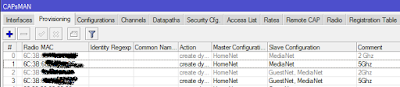


I've been working on this issue for a very long time, still no luck. I am using ChromeCast Ultra with cable connection, it can connect to the network, but just not able to cast... Any idea why?
ReplyDeleteThis And That: Google Chromecast And Mikrotik Wireless >>>>> Download Now
Delete>>>>> Download Full
This And That: Google Chromecast And Mikrotik Wireless >>>>> Download LINK
>>>>> Download Now
This And That: Google Chromecast And Mikrotik Wireless >>>>> Download Full
>>>>> Download LINK Hn
Can be one of many things, "it can connect to the network" can we assume you can ping it? Most obvious question is how does your architecture look? WIFI and wired network connections on same device? or wifi a different device (and therefore possibly firewall in-between or in different broadcast domain?)
ReplyDeleteCould this be related to the issues you had on the 2.4ghz network? https://www.theverge.com/2018/1/16/16897426/wi-fi-google-home-chromecast-archer-router
ReplyDeleteI had sporadic issues like this when our Mikrotik setup was two WAP ac individually managed, but after having the APs managed by CAPsMAN, the problem is severe.
ReplyDeleteSometimes, WLAN off / on cycle on the mobile device helps, sometimes a little wait, sometimes nothing at all. Also, the three devices show up at an almost random pattern. My wife's phone rarely sees the living room Chromecast, my own phone more often.
Funny thing is: I have two Amazon Fire (stick / TV) devices with apps giving CC functionality, they ALWAYS show up.
Currently still in the head scratching phase how to debug this.
I would be interested in your consolidated experience now after a full year.
OK, that was quick. https://forum.mikrotik.com/viewtopic.php?t=129862 has the solution - setup a datapath with "client-to-client forwarding", add this to the config, all done.
DeleteThis solved it for me, thanks dude!
DeleteDefault forwarding was probably disabled. The Chromecast will connect at layer 2 and 3 levels, and if default forwarding is off, the wireless AP (per VAP) will block direct traffic, be it IP or MAC.
ReplyDeleteThink of it like a switch with all ports blocked from each other, but allowed to the router, and it's other devices - such as other VAP's. The second ssid made another segment that the devices can traverse.
I am currently trying to get Chromecast to traverse separate networks. I know I can get it done with ubnt, but need to get it done on Mikrotik... Well, on with the search
Wow! amazing post.. Thanks for sharing!
ReplyDeleteHow to Fix Chromecast Not Working Issue
best exhaust fan in india
ReplyDeleteThanks for the content !! best induction cooktop in India
ReplyDeleteHarrah's Resort Southern California | DMC
ReplyDeleteWe 익산 출장마사지 offer our guest rooms, 춘천 출장마사지 dining, nightlife, dining and accomodations. Harrah's 의왕 출장안마 Resort Southern 출장마사지 California, 평택 출장마사지 Valley Center, CA, United States.
This And That: Google Chromecast And Mikrotik Wireless >>>>> Download Now
ReplyDelete>>>>> Download Full
This And That: Google Chromecast And Mikrotik Wireless >>>>> Download LINK
>>>>> Download Now
This And That: Google Chromecast And Mikrotik Wireless >>>>> Download Full
>>>>> Download LINK wR