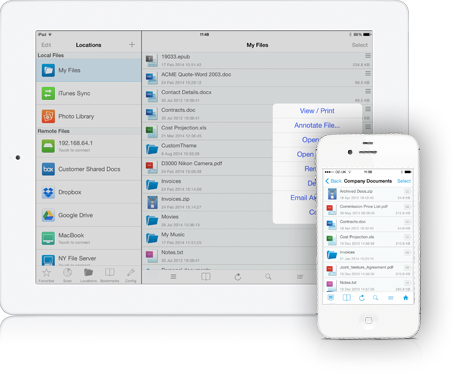With the default configuration in TwonkyServer; streaming MKV content to a Samsung TV will not work as TwonkyServer detect the TV as a "Generic Media Receiver" and will give an on screen message "format not supported" as reported in various forums and blogs.
To fix this I did the following:
Upgrade to latest TwonkyMedia 6 version (6.0.34) via QPKG
Let TwonkyServer build the database
Enable sharing for new media receivers automatically
Connect with your TV to TwonkyMedia
Under "TwonkyServer/Advanced Settings/Media Receivers"
locate the Samsung TV in the list from the MAC address or IP Address and change the device type from "Generic Media Receiver" to "Samsung TV"
retried playing MKV (720p) on the NAS to the Samsung TV via TwonkyServer worked as suspected now.
The next step would be to test it with various video- and sound formats as well as MKV containers with header compression.
Tuesday 28 February 2012
Streaming MKV from TwonkyMedia on ARM (QNAP QPKG) to Samsung TV
Friday 17 February 2012
How to make songs part of one album in iTunes
To have this showing correctly in the albums do the following from iTunes:Select all the files that is part of the album, Right click, get info, select this album is part of a compilation.Right click on the selection again, get info, add "Various Artists" to the Album Artist.This will fix your library. As an alternative this can be done via an mp3 tagging by setting the following extended tag information
In ID3v2.3 and ID3v2.4 COMPILATION set the TCMP Field.ALBUMARTIST "Various Artists" COMPILATION "1"
eyeD3 -v [name].mp3
Title : Compilation
Field: itunescompilationflag
Tuesday 14 February 2012
YAMJ Settings
For the default skin the Language art is located at
\YAMJ\skins\default\resources\languages
and will relate to the <language>af</language> in the Jukebox XML file.
So in the above example adding a af.png
But easier said than done. To get YAMJ to recognise the language and apply the changes was a bit more difficult.
The most important thing is to set <id>-1</id> in the movie XML file for the spesific movie and change the language.
After that rerun My_YAMJ.cmd
This will not scrape the internet but rather use the settings in the XML file.
Monday 6 February 2012
Sunday 5 February 2012
Canon MX420 - how to transfer scanned documents from the memcard
So I insterted a fast memory card into the printer with adequite space and it works perfect.
My next step is to create a cron job on my NAS to periodically sync all files on the printer memory card to a folder on the NAS.
Following is the technical discovery / how I did it.
First was to discover if the memory card is exposed to the network & then the file sharing type (assuming it will be a windows share) ;
It was indeed on:
\\PRINTER_IP\canon_memory\CANON_SC\DOCUMENT\0001Was two test PDF's I scanned.
most people will only need this to copy the files to a PC, however as stated I want it automated to my NAS.
I created a temporary folder on my NAS and created a sync job on the QNAP NAS that monitor the memory card and once a file change is detected it copies the files to the temp folder; from there I rename and or sort it into the correct directories.
Drive mapped from QNap to the printer with:
mount.cifs //PRINTER_IP/canon_memory/CANON_SC/DOCUMENT/0001 /share/somewhere/Printer
Saturday 4 February 2012
Apple lesson 2 - AirPrint
Apple support on a printer does not guarantee Airprint support
The printer has to explicitely support the AirPrint feature to enable the ipad2 to automatically detect and use the printer.
The Canon printer MX420 does not support Airprint, however there is a application in the App Store (Canon Easy-PhotoPrint) that allows you to easily print photos and scan via wifi.
Hotpoint WDL540G - Most disappointing purchase in years
For anyone that thought of investing in this washer dryer ... don't 
It was the worste investment I made in a few years.
The build quality was average but at the price (only thing that was fair) it was acceptable.
This appliance is extremely noisy !
This appliance has extremely slow washing & drying cycles.
Further to this I had to replace the doorseal after 4 months, and the main pcb started with random error codes after the first few as well.
The final straw was when it decided half way through a cycle that the programming is not valid anymore and started with the "all lights flashing" and not pumping the water out.
I will be replaceing this appliance immediately with another brand.