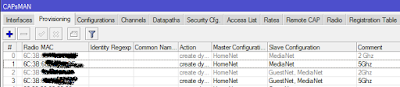After many years I eventually made the jump and acquired a entry level 3D printer (Anet A8). This series will be use for lessons learned and application stack I find most useful for me.
Summary:
- FreeCAD 0.17 for design and exported as .stl file
- Repetier-Host as Slicer (Slicer Prusa Edition) and 3d printer host (open .stl and convert to .gcode and print)
Detail:
FreeCAD 0.17
As I am not in a production environment and FreeCAD development seem to be very active at the moment I am using the Daily PPA to update my system.
https://launchpad.net/~freecad-maintainers/+archive/ubuntu/freecad-daily
For Slicing (that is the most important part according to me as it will tell the printer how to print the model)
Slic3r
http://slic3r.org
It is working and I can't find any fault with it currently , however I still need to tweak the settings (e.g. slicing in Slic3r vs Cura vs Repetier-Host) give me 3 different results ito. amount of filament to be used when selecting the same density etc.
Cura 2.6.1
https://ultimaker.com/en/products/cura-software
https://launchpad.net/~thopiekar/+archive/ubuntu/cura
the software worked but once I tried Repetier-Host I don't use this anymore.
For some reason currently the relation between design and print is out of proportion. I still need to investigate further.
Repetier-Host 2.0.5
The Repetier-Host AppImage is a single executable file that contains all required
libraries and also includes CuraEngine, Slic3r and Slic3r Pruse Edition.
https://www.repetier.com/download-now/
I found this to be great and user friendly and the progress display and log file is very good.
As most 3d-ers I printed a few small projects and ran into what I assume is the most common "how do I do this ..." scenarios e.g.
- What is the best way to change filament
- What is the correct temperatures for my rig
- How do i get this print of the heatbed ....
Changes / additions:
Borosilicate Glass Plate
After a few prints I decided the builders tape type is not working for me and added a "Signstek 3D Printer MK2 MK3 Heated Bed Borosilicate Glass Plate Panel 213*200*3m" secured by "Heat Resistant Kaptop tape"
I am extremely happy with this upgrade; prints are sticking well and taking it off is a matter of waiting 2 minutes for the bed to cool a bit and then it just pops off.
Spool holder
I have printed the following spool holders to make sure the feeding of filament is resistance free.
Lessons learned:
As stated in many forums and guides - leveling is the most important of all!!!